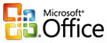Including a bleed is only a matter of increasing the document size by 1/8" on each side. This tutorial shows this process using Microsoft Publisher®.
start tutorial ›To convert your files to PDF, you'll need a PDF Print Driver. This tutorial uses Adobe Acrobat Professional®.
start tutorial ›There are many PDF Printers on the market today. Most DO NOT offer the flexibility for Press Quality Printing. We have tested and recommend Adobe Acrobat Pro/Standard® (not to be confused with Adobe Acrobat READER®) http://www.adobe.com/products/acrobat/product-comparison.html
 Prepearing Photoshop® Files
Prepearing Photoshop® Files
- files should be converted to PDF format
- artwork should include a 1/8" (.125") bleed
- all fonts should be embedded in PDF
- colors should be converted to CMYK
- resolution should be 300 dpi or higher
- booklets should be combined into printer spread
- all orders should be submitted through website
We prefer the PDF workflow. If your files already have all bleeds included, fonts embedded and colors converted to CMYK in a PDF file, it will expedite the production of your job which can be crucial for a "rush job".
We ask that all orders and file submission be done through our website. If you have files larger than 200 MB, you can submit your order online and call for FTP access to upload your files.